|
| |
| |
 |
What should you consider before purchasing an AC Adapter?
Are you a frequent traveler? If your answer is yes, then surely you have to maintain a list of important things to be packed before the journey. Be it a vacation or a business trip, you'll carry your laptop, camcorder, and other electronic gadgets. All these gadgets will become useless if you forgot to pack an AC adapter. Most importantly, it is essential to carry laptop AC adapters when you plan your business trips. Whether you're looking for a replacement adapter, a spare, or an extra one for home or office use, this article will guide you in making your decision.
Shop AC Adapters | Back to the Top |
| Limits and Limitations of AC Adapters |
|
What are the limits and limitations of an AC Adapter?
Though technology has made this world a global village, major differences between countries do exist, be it a cultural or an electrical standardization. Countries in the western hemisphere use 110-120 volts for all electrical appliances, while countries in the eastern hemisphere use 220-240 volts as standard. Most countries use alternating current (AC) to deliver electricity except Brazil and South Africa. If a country uses direct current (DC), then there are chances of you destroying your laptop when you charge it using an adapter without a converter.
Shop AC Adapters | Back to the Top |
 |
| The need for an AC Adapter |
 |
Why do you need an AC Adapter?
AC power adapters are used for providing low-voltage DC power to laptops via a DC jack. They convert the voltage to match the voltage requirements that allow your laptop to function. They allow you to continue your work without any interruption in the absence of a rechargeable battery.
Shop AC Adapters | Back to the Top |
|
What are the different types of AC Adapters available?
There are two types of AC adapters available on the market, single voltage adapters and multi-voltage adapters. Single voltage adapters provide a fixed output voltage, while multi-voltage adapters have a switch that allows you to select from several output voltages. Laptops are usually powered using single voltage adapters. Brand or model-specific AC power supplies often cost more than universal AC adapters and can only be used with a specific laptop model or brand. The major advantage of using universal AC adapters is that they are compatible with laptops of different brands. You can also buy multi-device adapters that allow you to power up your laptop, iPod and radio. Some of the popular laptop manufacturers, like Dell, IBM, Panasonic, and Toshiba also provide AC adapters to power laptops. You can buy model-based AC adapters from leading manufacturers like Energy+ who offer laptop AC adapters for laptops from leading brands like Sony, Acer, Apple, Samsung, and Compaq. These adapters can also be used as a replacement for the original and they can replace many adapter models. You also need to make sure that the AC adapter has the same configuration as that of the battery pack.
Shop AC Adapters | Back to the Top |

 |
| Choosing an AC Notebook / Laptop Adapter. |
| AC Adapter safety and usage tips. |
|
How do I increase the life span of my AC Adapter?
Here are some tips for better maintenance of AC Adapter.
- It is always safe to use the original AC power adapters that came with your laptop
-
- Better opt for brand-specific adapters for laptops rather than buying universal AC adapters or multi-device adapters. Remember, your precious laptop deserves a better power source.
-
- Most electronic devices, including digital cameras, security cameras and laptops are sensitive to the input voltage. It is always advisable to use a regulated, switching adapter that provides a constant output voltage.
-
- Switch off the AC power adapters when you are not using the laptop to prevent overheating.
Shop AC Adapters | Back to the Top |

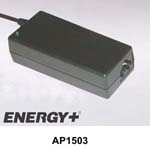 |
|
|
|
|
|
